Hands down my favourite browser. Sure Opera promises a faster experience, but faster doesn’t always mean better. And I guess Internet Explorer 7 has improved vastly over its predecessor – but that isn’t really saying much. Mozilla’s Firefox is heads and shoulders above its competitors primarily because of its extension system. That’s not to say that it’s its only thing going for it, I mean it is a snappy browser, and its third iteration packs some neat features, like phishing and malware protection for safer browsing, and a self proclaimed ‘awesome bar’ anyone? But its bread and butter has always been its endless customizability via add-on support.
So here are four extensions I think are necessary on any browser installation.
1. Adblock Plus
 It does exactly what its name suggests, blocking nearly every banner ad you can come across to on the today’s webs. Let’s just say that it makes the most questionable sites out there, much less questionable. There is a weird quirk with running this extension when viewing WordPress.com blogs that use the snap.com extra – in that it is blocked completely (so no pop-ups hovering those links). However the problem can be remedied by playing with the filtering options included.
It does exactly what its name suggests, blocking nearly every banner ad you can come across to on the today’s webs. Let’s just say that it makes the most questionable sites out there, much less questionable. There is a weird quirk with running this extension when viewing WordPress.com blogs that use the snap.com extra – in that it is blocked completely (so no pop-ups hovering those links). However the problem can be remedied by playing with the filtering options included.
2. IE Tab
 With this extension, you wont have any reason to ever open Internet Explorer again. By clicking on the Mozilla icon on the corner of your browser’s status bar, it transforms your current tab into IE. You can even set certain pages to open via an IE tab automatically. This extension is especially handy for accessing Microsoft downloads and updates, as well as web sites that require the much dreaded ActiveX.
With this extension, you wont have any reason to ever open Internet Explorer again. By clicking on the Mozilla icon on the corner of your browser’s status bar, it transforms your current tab into IE. You can even set certain pages to open via an IE tab automatically. This extension is especially handy for accessing Microsoft downloads and updates, as well as web sites that require the much dreaded ActiveX.
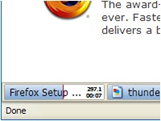 If I had one criticism about Firefox, it would be about its download manager. I just don’t see the need for it to open up an entirely new window, and take away much needed screen real-estate. So with this extension, a download manager is added your status bar – visible on any of the tens of Firefox windows or tabs you currently have open. It is feature packed, allowing you to do the obvious – pause/stop a download, as well as a neat feature where your unfinished downloads can continue to do so even when your browser is closed.
If I had one criticism about Firefox, it would be about its download manager. I just don’t see the need for it to open up an entirely new window, and take away much needed screen real-estate. So with this extension, a download manager is added your status bar – visible on any of the tens of Firefox windows or tabs you currently have open. It is feature packed, allowing you to do the obvious – pause/stop a download, as well as a neat feature where your unfinished downloads can continue to do so even when your browser is closed.
4. NoScript
 This final extension is a definite must have for the paranoid, and is probably a good add-on to have for those who often find themselves on the most random and sketchy areas of the Internets. NoScript basically blocks any JavaScript from running automatically on a page. It makes browsing tedious at first, but after a bit of use, you should be able to toggle it easily to load the scripts that you deem safe. So if you’re concerned about security, this is a no-brainer.
This final extension is a definite must have for the paranoid, and is probably a good add-on to have for those who often find themselves on the most random and sketchy areas of the Internets. NoScript basically blocks any JavaScript from running automatically on a page. It makes browsing tedious at first, but after a bit of use, you should be able to toggle it easily to load the scripts that you deem safe. So if you’re concerned about security, this is a no-brainer.
For a list of the most popular extensions, click here.
And if you haven’t heard already, you should at least check this extension out as well. Super Nintendo on your browser? Enough said.
Filed under: software picks | Tagged: add-ons, extensions, firefox, internet, technology | 1 Comment »

